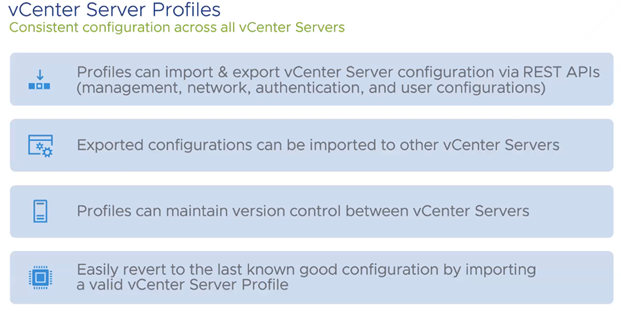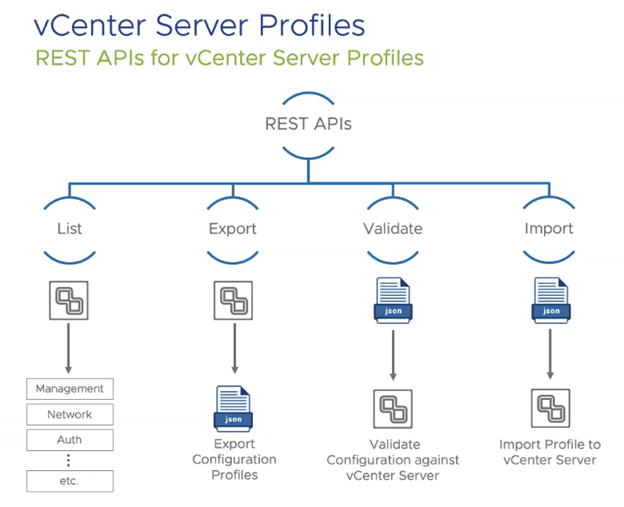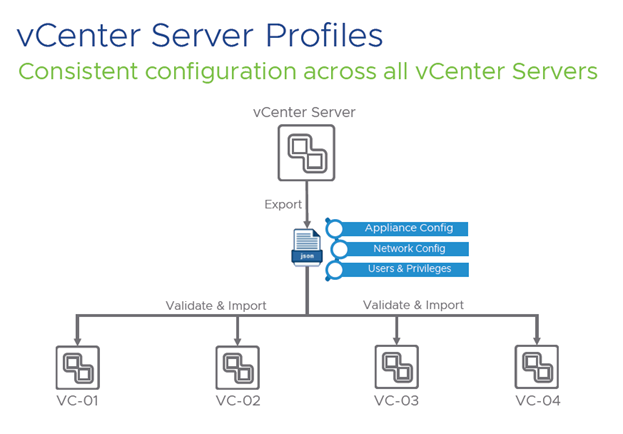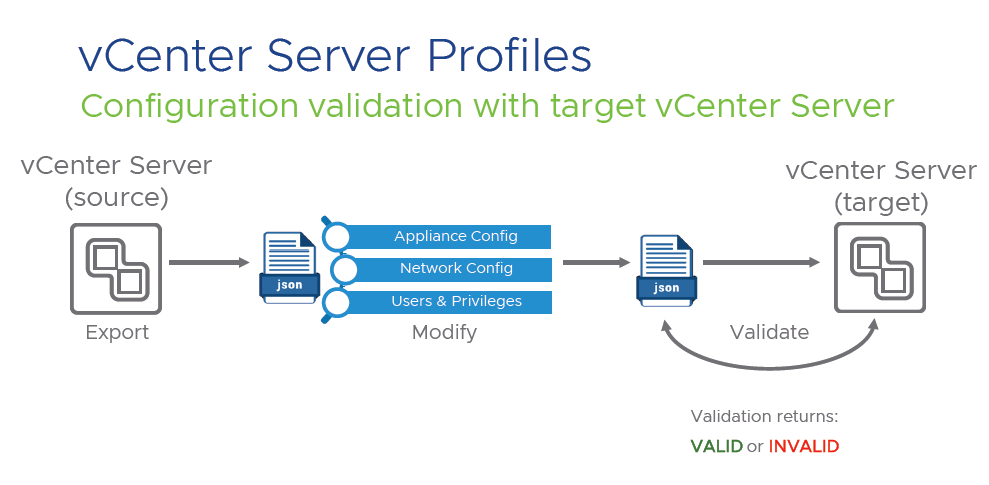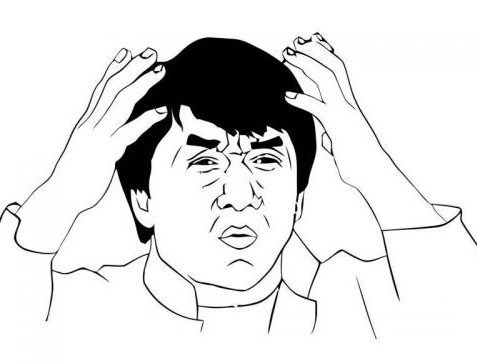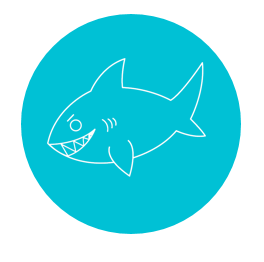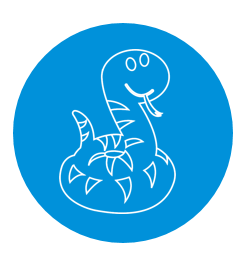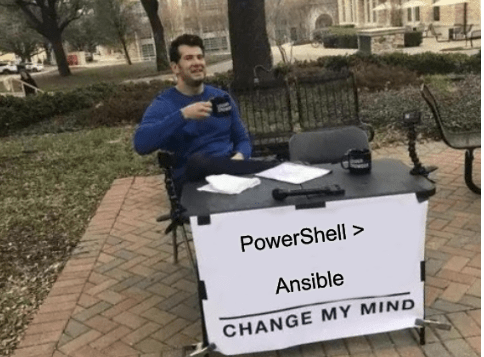VMworld 2020 is rapidly approaching. And while this year might look a little different, the outcome of YOUR event will depend on you. Just like every other VMworld in the past I will attempt to make the most of my experience at during the conference.
With the COVID-19 pandemic rocking the entire world this year, I knew that the in-person conference schedule would be different this year. Whether conferences were cancelled, or if they moved to a completely online event, my conference year would be impacted. I enjoy the traveling, and being able to completely throw myself into several days of learning new things (while not at work). I enjoy meeting new people, seeing old friends, talking shop and leeching off the passion of other folks to rejuvenate my own love for IT.
I was heartbroken when I first learned that VMworld would be 100% virtual. I was angry, sad, confused… All of the emotions. Keep in mind this news was coming out before the annual email that my sessions were rejected. So I am used to bad news, but I was hoping the pandemic would have been settled down, and that VMworld could still be my fun, in-person, end of summer event. So I kinda forgot about VMworld for 2020.
Fast-forward a few weeks and to my surprise I received emails that not one, but two of my VMworld 2020 sessions were accepted. WHAT?!?!? That’s CRAZY, and to think that there will be no stage, it will be a virtual event. I was still torn on whether or not I was going to even register for an all virtual VMworld, but now I have the opportunity to present. The internal struggle was real, I needed to give this more thought! So as I talked to my wife about it and what I realized is this:
VMworld – makes me smile.
For me, VMworld is much more than just an IT conference. It is my annual pilgrimage that resets my biological IT clock. VMworld truly (re)kick-started my IT career in 2011, so I treat it with the utmost respect. I thought back to why I attend VMworld each year, what I look to get out of the conference, and what it would mean if I didn’t give it my best effort.
The truth is, I would never turn down an opportunity to present, not at VMworld or any other conference, whether it’s in person or online. I will always attempt to give back to the community that has motivated me to get where I am today. As I wrap up the final draft of my presentations I am more excited for this VMworld than any of the previous events I have attended, because I have the opportunity to change someones perspective, motivate them to learn more, dig deeper, or try something new.
There are over 800 900 sessions at VMworld this year, which is an insane amount of material. But the reality is that it only takes 1 session to change a life. Maybe its a session on PowerCLI, Kubernetes, vCenter performance, etc, it really doesn’t matter. So as you sit at home, find one session, or two sessions, take the information in, and make a change in your life. Learn something new, don’t get overwhelmed with all of the information that is available. Make VMworld 2020 YOUR event. It does not need to be crazy like my calendar from last year:
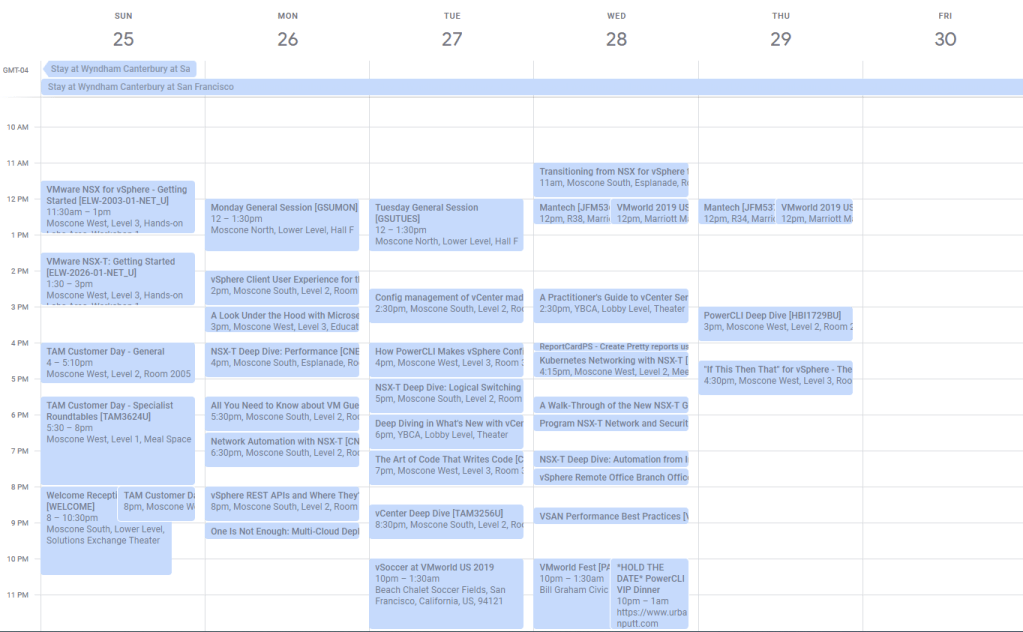
Things about VMworld that make me smile:
- Signing up for Sessions in the Schedule Builder
- Seeing my name in the Content Catalog
- Joining wait lists for popular Sessions
- Organizing and filling my entire Calendar for the week
- Attending Sessions
- Hands on Labs
- Solutions Expo
- vBrownBag Stage
- The VMware {Code} Hackathon
- The Hall Crawl (I’ll create my own this year!)
- Saying Happy New Year to Alastair Cooke
- Planning my recovery day on the Friday afterwords
- Many more things
So if you are still considering whether or not to virtually attend VMworld 2020 – Register today! Watch a few sessions, and ‘Shape Your Future’
Check out my Sessions in the Content Catalog:
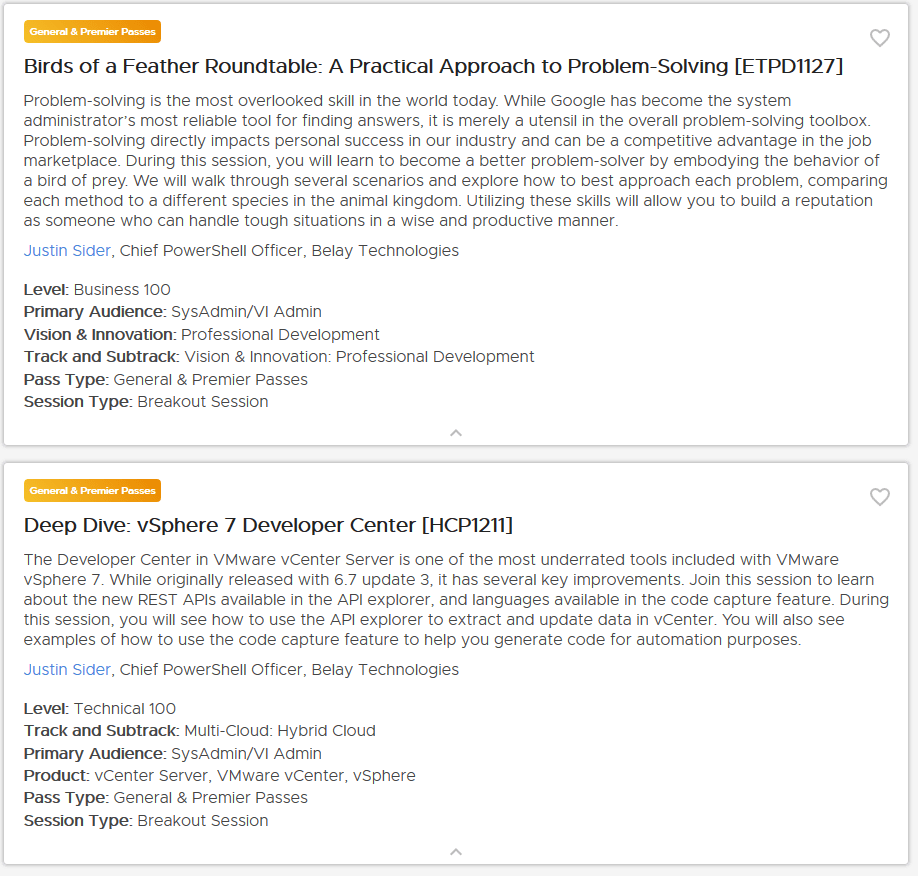
Also, mark your calendars for the very first VMware {code} CODECON 2020 which immediately follows VMworld 2020. It is going to offer 2 full days of LIVE presentations!
VMworld 2020 will look and feel a bit different. However, it will absolutely deliver the digital content you are looking for in 2020!